Nothing is more annoying than trying to log in to a website urgently and forgetting your password. The panic, the incorrect password, especially when you were so sure you knew the correct one, all add to the anxiety. With the rise of cybercrime, it has become important to add two-factor authentication to every other platform; thus, we need to remember multiple passwords today.
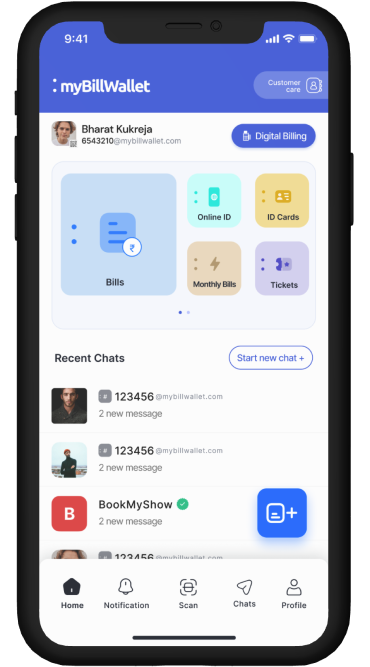
If you are someone who struggles with remembering passwords correctly, you are not alone. There are a few ways in which you can manage password efficiently and produce them whenever needed. Here are a few tips to help you with the same.
1.Go Old School: Write Them Down
Earlier, when passwords were a rare thing, we’d treat them as a precious code and write them down in the safest place possible. If you go through your old books, you might still find the passwords of your old Facebook account or the passkey of your first phone. Today, there are gazillions of passwords to remember and we no longer write them down.
Writing down a password as soon as you create it is a good idea to save passwords and reproduce them whenever there’s a need. You can write it down in a notebook, but the downside is that it would not be the safest option and books are prone to damage or getting lost. You can write them down in the ‘Notes App’ on your phone and lock it with a password/fingerprint.
2.Beat Tech With Tech: Use A Password Manager
If you are not sure about the safety of writing down passwords manually, you should try using a password manager app on your phone. These apps allow you to save all your passwords in one place. You can even save other important documents and bills on some password manager apps. They act as a digital locker and ensure the safety of your information by applying proper encryption protocols. So, the next time you are panicking, “Where did I save my passwords?” you can just pull out your phone and find them all in one safe place!
3.Take Advantage Of Built-In Systems: ‘Save Passwords’
Most search browsers have a setting to automatically save passwords, that is, if you allow them to. When you turn that setting on, the browser will auto-fill the password on your behalf. In this way, no matter how long or complicated your password is, you won’t have to memorise it. To enable this setting, find “Save Passwords,” “Password Manager,” or “My Password Manager,” and turn on autosave.
One drawback is that you might become too reliant on this system and face difficulties while logging in from a different device or if you forget to save a certain password.
Some Additional Tips:
- Avoid personal details: Using your personal details like your own birth date, a spouse’s or a kid’s birthday, is information that is often public. This is often the first guess of the hackers, so avoid using personal information down to the last character. You can mix in symbols and numbers to make it strong.
- Don’t use the same password for everything: You might think it is a great trick to keep the same password for every account, as you are less likely to forget it. But this can put you in a dangerous situation. If someone cracks the password of one of your accounts, all your other accounts can get compromised. Always create a unique password for every account.
- Avoid simple & small passwords: If your password is too simple, a hacker will be able to guess it with a few tries. Similarly, your password should be a combination of letters, upper case, lower case, numbers and symbols so that it cannot be guessed easily. Ideally, a password should be at least eight characters to be considered strong.
New developments in technology create new challenges. 20-30 years ago, no one had warned us that remembering too many passwords could be a problem! But here we are, adapting to these newer challenges, either by relying on trusted methods (writing down passwords) or by using existing technology to adapt to technology better, that is, using password managers and auto-saving tools.
So the next time you create a password, make sure you apply these tips and tricks to never forget a password ever again!